HEYO THIS IS MY UBER AWESOME GUIDE ON MAKING LOVE RUNNING MINECRAFT BETTER
These tips im am going to give you WILL increase your fps considerably but however some my reduce the HD aspect of the game.
The programs I will talk about are for windows because fuck mac and linux
1. GAMEBOOSTERS
Running a gamebooster is a great way to improve your fps on not just minecraft but any Game, The Os that your have does drain your computers resources considerably, running a gamebooster will turn of all the unneeded applications on your pc such as automatic updater, transitions and more
I recommend Vista Service Optimizer it works on xp,vista and windows 7 and is extremely easy to use with just a single button to press
There are many more such as Razor game booster
2. Disc Defrag and basic pc care
As you use your pc it will become clogged up with programs you do not need such as cookies, temp internet files and gay porn.
First a disc defrag will fix files on your pc making them easier to read by your pc and will thus will increase your speed of your pc and games you play
recommend: Auglogics boost speed, it is better than the default disc defrag on your pc and has many other features such as registery fixer and junk file remover.
Also remove unwanted programs on your pc and remove temp files, these can be found in:
C:\Users\user\AppData\Local/Temp, simply click all of these and delete, another note is virus's may go into temp files as this location is not picked up by most virus scanners (shit ones).
Optifine: This is used by many minecraft players so there is not much to say about it just heres the link: http://www.minecraftforum.net/topic/249637-162-optifine-hd-b4-fps-boost-hd-textures-aa-af-and-much-more/
Texture Packs: A lot of minecraft players have texture packs and then you here them complain of lag and they then reveal they are using a Super HD texture pack which surprisingly make your fps drop on lower end machines ( who would of known ), this is simple to fix just use the default texture pack, a non HD texture pack or even a low res texture pack!!
If you want a decent looking low res texture pack use:
http://www.minecraftforum.net/topic/1724213-16x162-boxcraft-reloaded/
It looks quite nice and can be passed of as a texture pack you like and not reveal your pc is shit.
MC Settings: This is easy turn down your video settings on minecraft until you get an fps count you feel comfortable with ( fun fact you see in 60 fps so anything higher is pointless and really only helps if your using a HD texture pack or using a mod friendly game)
The final tip is build your own pc, they can be cheap and easy to make, minecraft requires a 321mb graphics card to run smoothly on default settings ad if you look online you get the parts to suit this pretty cheap, here is a low cost pc you can build:
http://reviews.cnet.co.uk/desktops/how-to-build-a-budget-gaming-pc-for-under-350-50009095/
however that guide includes a hard drive which can easily cost £60 and if you have a pc now you probably already own one so it actually £290 cheaper than a next gen console (note thats pc you can build runs skyrim in HD so yeh its not actually a bad pc :l)
if there is any more tips you know feel free to post them!!!!
These tips im am going to give you WILL increase your fps considerably but however some my reduce the HD aspect of the game.
The programs I will talk about are for windows because fuck mac and linux
1. GAMEBOOSTERS
Running a gamebooster is a great way to improve your fps on not just minecraft but any Game, The Os that your have does drain your computers resources considerably, running a gamebooster will turn of all the unneeded applications on your pc such as automatic updater, transitions and more
I recommend Vista Service Optimizer it works on xp,vista and windows 7 and is extremely easy to use with just a single button to press
There are many more such as Razor game booster
2. Disc Defrag and basic pc care
As you use your pc it will become clogged up with programs you do not need such as cookies, temp internet files and gay porn.
First a disc defrag will fix files on your pc making them easier to read by your pc and will thus will increase your speed of your pc and games you play
recommend: Auglogics boost speed, it is better than the default disc defrag on your pc and has many other features such as registery fixer and junk file remover.
Also remove unwanted programs on your pc and remove temp files, these can be found in:
C:\Users\user\AppData\Local/Temp, simply click all of these and delete, another note is virus's may go into temp files as this location is not picked up by most virus scanners (shit ones).
Optifine: This is used by many minecraft players so there is not much to say about it just heres the link: http://www.minecraftforum.net/topic/249637-162-optifine-hd-b4-fps-boost-hd-textures-aa-af-and-much-more/
Texture Packs: A lot of minecraft players have texture packs and then you here them complain of lag and they then reveal they are using a Super HD texture pack which surprisingly make your fps drop on lower end machines ( who would of known ), this is simple to fix just use the default texture pack, a non HD texture pack or even a low res texture pack!!
If you want a decent looking low res texture pack use:
http://www.minecraftforum.net/topic/1724213-16x162-boxcraft-reloaded/
It looks quite nice and can be passed of as a texture pack you like and not reveal your pc is shit.
MC Settings: This is easy turn down your video settings on minecraft until you get an fps count you feel comfortable with ( fun fact you see in 60 fps so anything higher is pointless and really only helps if your using a HD texture pack or using a mod friendly game)
The final tip is build your own pc, they can be cheap and easy to make, minecraft requires a 321mb graphics card to run smoothly on default settings ad if you look online you get the parts to suit this pretty cheap, here is a low cost pc you can build:
http://reviews.cnet.co.uk/desktops/how-to-build-a-budget-gaming-pc-for-under-350-50009095/
however that guide includes a hard drive which can easily cost £60 and if you have a pc now you probably already own one so it actually £290 cheaper than a next gen console (note thats pc you can build runs skyrim in HD so yeh its not actually a bad pc :l)
if there is any more tips you know feel free to post them!!!!